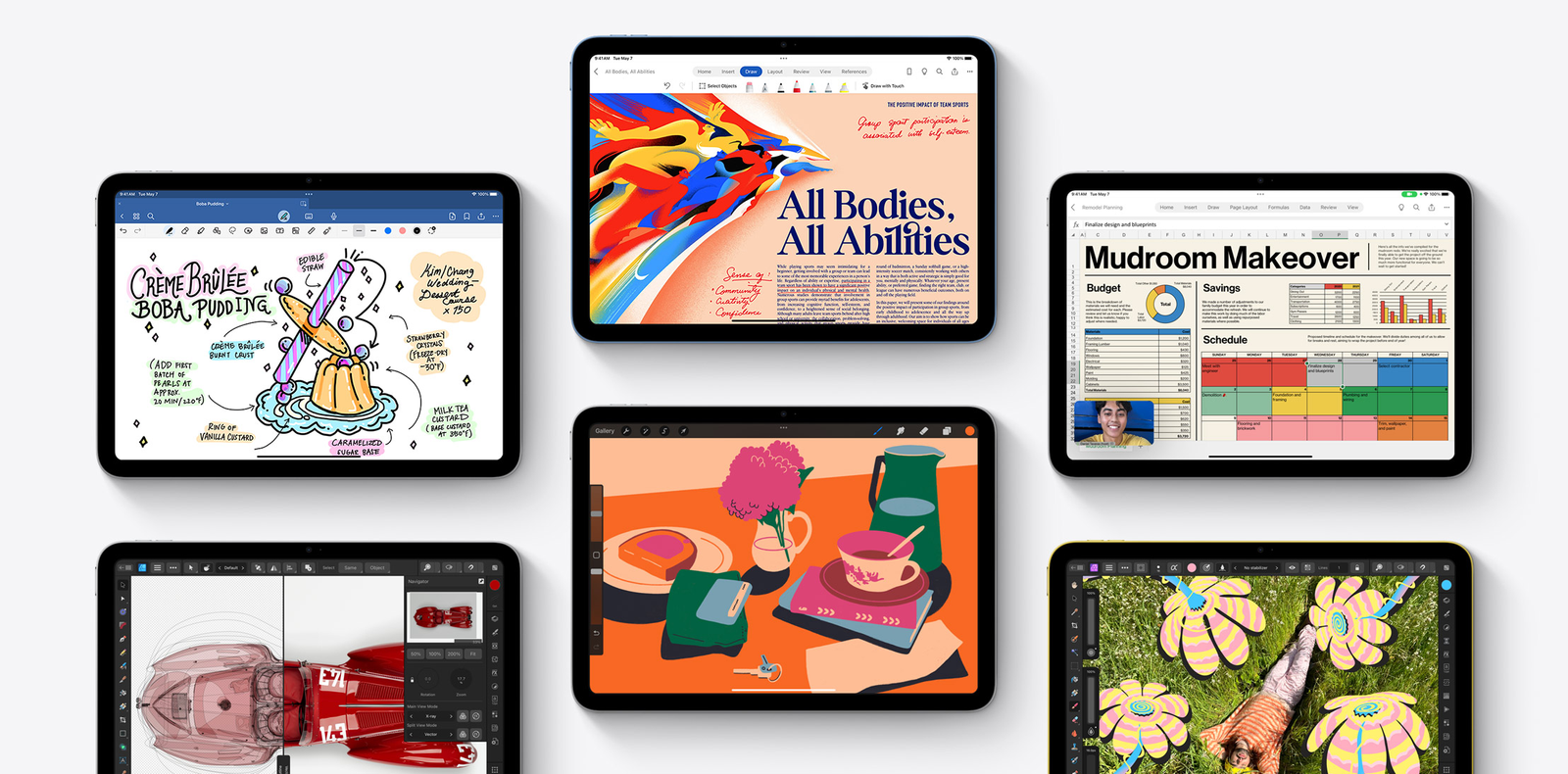The iPad Pro M4 is a powerful device packed with advanced features that can significantly enhance your productivity and overall user experience. While some features are well-known, there are several iPad Pro 2024 hidden features that you might not be aware of. In this article, we’ll uncover the iPad Pro M4 hidden features, tips, and tricks that can help you get the most out of your device.
- Software Update
- Scan Documents with Pro Cameras
- Multitasking with Stage Manager
- Preserve Battery with 80% Limit
- Better Center Stage with a Portrait Front Camera
- AVI Decode Engine
- Dynamic Volume Based on Orientation
- Convenient Gestures
- Add Files to Favorites
- Apple Pencil Pro
1. Software Update
Keeping your iPad Pro M4’s software up to date is crucial for accessing the latest iPad Pro 2024 cool features and ensuring optimal performance. Apple frequently releases updates that include new functionalities, security patches, and bug fixes. To check for updates, go to Settings > General > Software Update. Enabling automatic updates is also a good practice to ensure your device stays current without manual intervention. Regular updates can unlock new iPad Pro 2024 secret features and improve the overall stability of your iPad Pro M4.
2. Scan Documents with Pro Cameras

The iPad Pro M4’s advanced camera system can be used for more than just taking stunning photos and videos. One of the iPad Pro M4 cool features is the ability to scan documents with ease. Simply open the Notes app, create a new note, tap the camera icon, and select Scan Documents. Position your document within the frame, and the iPad will automatically capture and enhance it. This feature is perfect for digitizing important papers and keeping your documents organized.
3. Multitasking with Stage Manager

Multitasking on the iPad Pro M4 reaches new heights with the Stage Manager feature. Stage Manager allows you to run multiple apps simultaneously in resizable windows, making it easier to switch between tasks. To enable it, swipe up from the bottom of the screen to open the Control Center and tap the Stage Manager icon. You can then drag and drop apps to create a customized workspace. This feature is a game-changer for productivity, enabling you to work more efficiently with multiple apps open at once.
4. Preserve Battery with 80% Limit

Battery health is a critical aspect of maintaining the longevity of your iPad Pro M4. One of the iPad Pro M4 tips and tricks to help preserve battery life is setting a charging limit to 80%. This feature prevents the battery from charging beyond 80%, which can help reduce battery wear over time. To enable this, go to Settings > Battery > Battery Health > Optimize Battery Charging and toggle it on. This feature ensures your battery remains healthy and extends its lifespan.
5. Better Center Stage with a Portrait Front Camera

The iPad Pro M4’s front camera includes the Center Stage feature, which keeps you centered in the frame during video calls. With the addition of a portrait front camera, Center Stage is even more effective. It uses machine learning to adjust the camera view as you move, ensuring you’re always in focus. This is especially useful for video conferencing and creating video content. To enable Center Stage, open the Settings app, go to FaceTime, and turn on Center Stage.
6. AVI Decode Engine
The iPad Pro M4 comes equipped with an AVI Decode Engine, which allows for efficient playback of AVI files without the need for third-party apps. This feature is incredibly useful for viewing older video files or files from different sources that use the AVI format. To take advantage of this, simply open the Files app, locate your AVI file, and tap to play. The built-in decode engine ensures smooth playback and reduces the need for additional software.
7. Dynamic Volume Based on Orientation

The iPad Pro M4 features Dynamic Volume adjustment based on the device’s orientation. This cool feature automatically adjusts the volume balance when you switch between portrait and landscape modes. It ensures an optimal audio experience regardless of how you hold your device. This feature works seamlessly with apps that support dynamic audio adjustments, providing a more immersive multimedia experience.
8. Convenient Gestures
The iPad Pro M4 supports a variety of convenient gestures that can enhance your navigation and multitasking experience. Here are a few useful gestures:
- Pinch with five fingers to return to the Home screen.
- Swipe up from the bottom to access the Dock.
- Swipe left or right with four fingers to switch between open apps.
- Pinch to zoom in photos, web pages, and more.
These gestures make it easier to navigate your iPad Pro M4 and streamline your workflow.
9. Add Files to Favorites

Organizing your files is crucial for productivity, and the iPad Pro M4 makes it easy with the ability to add files to Favorites. Open the Files app, tap and hold on a file or folder, and select Add to Favorites. This creates a shortcut in the sidebar for quick access to your most important documents. This feature saves time and keeps your frequently used files readily accessible.
10. Apple Pencil Pro

The Apple Pencil Pro, compatible with the iPad Pro M4, offers a range of advanced features that can significantly enhance your creative and productivity tasks. Here are some of the iPad Pro M4 secret features and tips to get the most out of your Apple Pencil Pro:
- Hover Preview: The Apple Pencil Pro introduces a hover feature that allows you to preview your strokes and actions before you actually perform them. This is particularly useful for artists and designers who need precision. To enable this, go to Settings > Apple Pencil and toggle on the Hover Preview.
- Quick Notes: You can quickly jot down notes by tapping the iPad screen with your Apple Pencil when the device is locked. This feature is perfect for capturing ideas on the fly without unlocking your device. Simply tap the screen with your Pencil and start writing.
- Double-Tap Customization: The Apple Pencil Pro has a double-tap feature that you can customize to perform different actions, such as switching between tools or activating the eraser. To customize this, go to Settings > Apple Pencil > Double-Tap and choose your preferred action.
- Drawing with Pressure Sensitivity: The Apple Pencil Pro’s advanced sensors detect pressure and tilt, allowing you to create varied line thicknesses and shading effects based on how you use the Pencil. This is ideal for detailed artwork and note-taking.
Conclusion
The iPad Pro M4 is a powerhouse of a device, offering a plethora of iPad Pro 2024 hidden features, tips, and tricks that can enhance your productivity, creativity, and overall user experience. From advanced multitasking with Stage Manager to utilizing the Pro cameras for document scanning, there are numerous ways to maximize the potential of your iPad Pro M4.
By staying up to date with software updates, preserving battery health, and making use of convenient gestures and the Apple Pencil Pro, you can ensure that you are getting the most out of your device. Whether you’re a professional, a student, or a creative enthusiast, these iPad Pro 2024 tips and tricks will help you unlock the full capabilities of the iPad Pro M4.
Explore these features, integrate them into your daily routine, and enjoy the seamless and powerful experience that the iPad Pro M4 offers. With the right knowledge and tools, your iPad Pro M4 can become an indispensable part of your workflow and creative process.